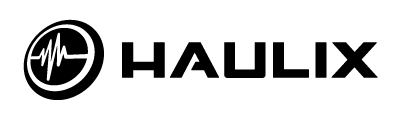Hello and welcome to another week of music industry insight and advice here on the official blog of Haulix. Part of our efforts to expand this blog includes an added focus on the tools available through Haulix to help improve the impact of your promotional invite on the increasingly distracted members of the press, and this afternoon we’re kicking off that coverage with a quick look at email. If you have any questions regarding the content of this blog, or if you would like to learn more information about the services offered by Haulix, please email james@haulix.com and share your thoughts. We can also be found on Twitter and Facebook.

The Haulix email distribution system was designed to enable anyone to create and send well-designed promotional invitations in minutes. As soon as an album is uploaded to our system clients are only a few clicks away from sharing their media with anyone on their contact list, and even if they choose to send out a basic promo the results are both clean and professional.
As an example, please take a look at this promotional invitation sent earlier today with zero customization made to the original promotional messaging layout:

This message perfectly conveys all the information that needs to be shared with the receiving party in a way that is easy to digest. It’s the ‘no frills’ approach to sharing materials and it works. We know journalists care more about the music they’re receiving than the design of the email, but when you’re trying to bring attention to up and coming talent a strong pitch can go a long way. Here are three simple tips for improving the impact of your promotional messaging:
1. Add a personal touch.
Every journalist knows they are not the only writer you are pitching on any given project, but that does not mean they do not like to feel special every now and then. When you reach the first screen of customization, Haulix offers multiple options for personalization:

The easiest way to make things a bit more personal is to add your own name, or the name of your company, to the ‘reply-to’ section of the form. From there, publicists and artists alike would be wise to write a direct message to the person receiving the invitation. It should be short and concise, offering a quick description of the album and any information the recipient should know regarding coverage possibilities.

2. Include the album art and any additional supplemental materials the recipient may find interesting.
Just below the introduction box on the email customization page there is a space reserved for the description of the materials being sent. This box autofills with the same information provided on the actual promo page, but it never hurts to give it a once over to ensure things are as enticing as possible. Especially with lesser known artists, this space can help grab journalists who may have otherwise overlooked the release based on lack of familiarity.
The promo section also offers users the ability to include an image from the promo page with the email. To do this, simply click on the photo you want to appear in your messaging. The selected item will have a blue box around it after being clicked.

3. Change the colors of your email, and don’t forget to add a header to aide with brand recognition.
Once you have completed the text portion of messaging customization, click on the ‘Next’ icon at the top of the page and you will be directed to a preview of your message. On the right side of the page there is a header that reads ‘Invitation Design.’ Click the dropbox below and select ‘New.’ You will be prompted to enter a name for this template, and for the sake of simplicity we recommend naming picking a name related to the release itself. This will allow you to return to this design even if the messaging of the email changes.


Once you have chosen a name for your new template the page will refresh and reveal a set of email customization tools. These options, located on the right side of the page, allow users to change the color of the body, background, and text of your message. They also allow for the addition of header and background images.

The possibilities for personalization are essentially endless when leveraging these tools, and with a little effort basic invites can be transformed into far more engaging invitations:


As mentioned above, once you create a new template that layout will be forever saved on Haulix for future use. The promo messaging will always autofill from the promo page, but introductions need to be written each time a new invitation is created. Mass email is always possible, but there is something to be said for making people feel unique.