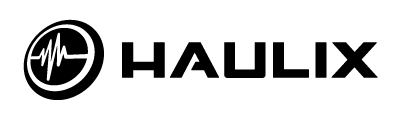Hello, everyone! After weeks of promotion we are using this post to launch the latest tool in our ongoing efforts to defeat digital piracy. We have been working on this project for the better part of the year and believe it has the potential to make a significant impact on the liquidity of illegal music online. If you have any questions about the content of the blog, or if you would like more information regarding the distributional services offered by Haulix, please email james@haulix.com and share your thoughts. You can also find us on Twitter and Facebook.

Today is a very exciting day for all of us at Haulix. For more than a month now we have been teasing a new tool to help in the fight against digital piracy, and this afternoon we are beyond thrilled to finally make that offering available to all Haulix clients. We call it ‘Piracy Takedown,’ and in the paragraphs below we will look at what it is, what it does, and how it will help keep your music safe.
Haulix was founded with the goal of creating a secure and place for labels and independent artists to store and distribute their unreleased media. We like to think we have accomplished that goal to an extent, and every day we strive to find new ways to further our efforts because like it or not music piracy is still a very big problem in the modern entertainment industry. Until now, the most a client could do to stop leaks was to attached a watermark to their files, which in reality is more of a preventative measure. With our new ‘Piracy Takedown’ tool, however, clients are able to actively fight the distribution of their copyrighted materials online before and after its scheduled release date without having to make more than a few simple clicks. Our state-of-the-art system, which was desinged with a little help from the the fine folks at Toppletrack, will crawl the internet in search of your illegally shared files and automatically issue DMCA Takedown Notices to the appropriate service providers. They’ll also track all recovered links and inform you when those links have been removed.
The best part about our new system is that it does not crawl the internet once or twice, but rather over and over and over again for as long as a client is a member of Haulix. It doesn’t matter if the content in question has been released or not, as long as you select to implement the ‘Piracy Takedown’ feature Haulix will combat the unwanted distribution of your files online.
This sounds great and all, but how does it work?
Good question, anonymous person on the internet. Using the screen shown in the screenshot below, submit one of your promos or manually add a new album. Once submitted, we will crawl the internet looking in all of the popular illegal networks and Google searching for your album and tracks. When the system encounters an illegal link or file, it automatically submits a takedown request to the internet service provider of the suspect site.

This next screen is to show you what a completed form will look like. You must fill in all the information in order to begin the takedown process.

Once your your files have been submitted and all the information has been added, click ‘Confirm & Submit’ to move forward. The next screen, shown below, asks you to review the information once more and confirm that you understand how pricing works for this feature. Your may upload and protect one release for free, but after that each additional release will cost a one time fee of $9 per track for the first 12 tracks of an album. Each additional song will be free. If you agree to these terms, click ‘Submit for Piracy Takedown’ to proceed.

At this point, your release will be placed into our system and scanning for illegally shared files will commence. Click on “My Takedowns” to monitor progress. Haulix will continue to proactively seek out illegal links and files for as long as you are a customer.

The screenshot above was taken less than an hour after the files were originally added to the system. As you can see, no files have been removed, but the system has already targeted more than 50 links. If you click on the numbers under the ‘In Process’ heading a pop up will appear to show you where the URLs in question:

We will be exploring and further promoting this feature in the weeks ahead. If you have any questions about getting started, or if you would like a guided tour through the setup process, please do not hesitate to email james@haulix.com and share your thoughts. We will be happy to help in any way we are able.