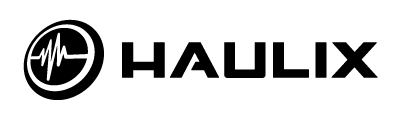Hello again, everyone! We usually save our big company updates for the weekend, but given the size of this new feature we thought it best to give our latest expansion a post all its own. If you read our weekly recap last week you may already know what we’re about to discuss, but this explanation will be slightly more in-depth than before. If you have any questions about the content in this article, or if you have an artist you would like to see featured on this blog, please contact james@haulix.com and share your thoughts. We can also be found on Twitter and Facebook.

One of the biggest concerns we have had in recent months when speaking with clients about their Haulix experience has been the fear of having their press contact information expire or otherwise become useless. You can only set aside so much time to update and reaffirm the information on your contact list, and as the the number of journalists you’re trying to reach grows it becomes increasingly difficult to manage.
We recognize the need for up to date information and easy database management, which is why we have created a new, state-of-the-art profile system that not only allows members of the press to see what labels have them listed as a contact, but also gives them the power to control what email addresses they are contacted at and who can contact them. When a member of the press changes their information that data is then updated on the contact page for every label that has that person listed as a contact.
To access the Profile screen, you must first access a Haulix promo. Once on that page, click the ‘Promos’ button at the top of the screen.

Next, enter your 4-digit code. If you do not have one, or if you think you may have forgotten yours, click the help button located below ‘Submit’ and you will be sent instructions on how to reset this part of your Haulix experience.

On the ‘Promos’ screen, click the ‘Profile’ button in the top left corner of the page. There may be red lettering that says ‘NEW’ next to the button.

Welcome to the ‘Profile’ page! Here you can reset your 4-digit passcode, verify alternate emails, and view a complete list of every label that has named you as a contact. All verifications require email confirmation, but those confirmation emails are sent immediately after each request is made. Unsubscribing, however, is immediate. [Emails omitted for privacy]

As I mentioned above, as soon as this information is verified your contact information will be updated in the database of every label and PR firm that has you listed as contact. It’s of the utmost importance that you double check the information on this screen before confirming it to be accurate. If anything is misspelled you may see an almost immediate change in the frequency of promos being sent your way.
We are always on the lookout for new ways to improve our platform and better your user experience. If you have questions about the profile system, or if you have suggestions on how further improve Haulix in the future, please do not hesitate to email james@haulix.com and share your thoughts.