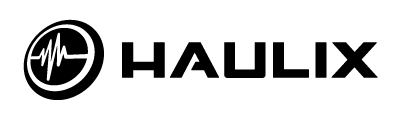Three months passed pretty quick, eh?
Tonight, September 30, marks the end of the free trial period for the first wave of Apple Music users. Those who signed up the first day the streaming service became available will have to decide in the coming hours if they want to keep their subscription or cancel, and those who signed up in the days after launch may want to start considering their options as well. An Apple Music subscriptions costs $9.99 per month, or $14.99 per month for a family subscription for up to six people (which requires iCloud Family Sharing). This is comparable to the cost of Spotify ($10 per month, $4.99 for students), as well as Rdio ($10 per month, which includes an offline listening mode), but doesn’t necessarily make Apple Music the better choice. That decision will likely be based largely on user preference, so we won’t waste any time trying to sway you one way or another.
If you weigh your renewal options and decide Apple Music is not for you, follow these simple steps to ensure you subscription ends when your free trial expires:
1) Open Apple Music

2) Tap the Account icon in the upper left corner of the app

3) Tap on View Apple ID

4) Select Manage under Subscriptions

5) Turn the slider next to Automatic Renewal to Off.

6. Confirm your cancellation

7. Once confirmed, your account will stay active until your current trial/month comes to an end.