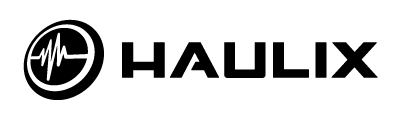We just launched brand new, completely overhauled ‘My Promos’ and ‘My Profile’ screens. These screens are used by every Haulix media contact to manage their promos and account. They are optimized for desktop and mobile devices.
As you can see in the screenshot below, when a contact views this screen, they have the ability to browse or search every promo sent to them through our system. By clicking menu options in the left column, they can filter results by Haulix customer or promos releasing in the next 30 days. Contacts can also hide promos they have already covered.
As a promo sender, you can control how your section of this page is arranged by using the public promo groups option found in your ‘Promos’ screen. Example in the screenshot, the customer groups his promos by record label.

You can find a complete breakdown of the new ‘My Promos’ screen and all it has to offer on our help site.
The ‘My Profile’ screen, which you can view below, has also been completely remodeled. Media contacts can use this screen to update their passcode and unsubscribe from promo senders.

These changes are the latest in a series of updates we have been working on in 2017. Be sure to follow us on Facebook and Twitter for additional development updates, company news, and more.