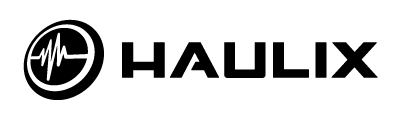The latest Spotify update is available now across iOS, Android, desktop, games consoles, and TVs.
Spotify has made its highly-anticipated lyrics feature available worldwide following a limited rollout earlier this year.
The lyrics are sourced from Musixmatch, which offers lyrics for “over 8 million” titles. The feature will be accessible on basically every platform where Spotify has an app. That includes iOS, Android, desktop computers, gaming consoles, and smart TVs. It is available to both free and premium listeners.
As well as using the lyrics to sing along yourself, there’s also a social element that allows you to share lyrics on social media. Spotify says the feature will be available across the “majority” of its music library.
Here’s how to access the lyrics (and share them):
On the Spotify mobile app
- Tap on the “Now Playing View” on a song.
- While listening, swipe up from the bottom of the screen.
- You’ll see track lyrics that scroll in real time as the song is playing!
- To share, simply tap the “Share” button at the bottom of the lyrics screen and then select the lyrics you want to share — and where you want to share it — via third-party platforms.
On the Spotify desktop app
- From the “Now Playing” bar, click on the microphone icon while a song is playing.
- Voila! You’ll see track lyrics that scroll in real time while the song plays.
On the SpotifyTV app
- Open the “Now Playing View” on a song.
- Navigate to the right corner to the “lyrics button” and select if you want to enable Lyrics.
- Once enabled, you’ll see the lyrics in the “Now Playing” View.