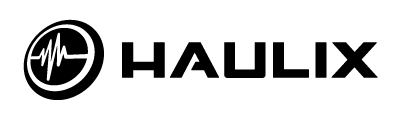Apple Music has become the latest tech giant to surprise users worldwide by listening to the people responsible for the content their platform is built to promote. Following in the steps of Spotify, who recently unveiled a playlist submission feature, Apple Music artists can now upload and change the bio and profile photos associated with the artist page for Apple Music and iTunes.
The service, which is still in beta, is a much-needed addition. Artists who sign up for Apple Music for Artists are usually approved in a matter of days. New photos can be submitted under the Manage tab on the dashboard, and they must be at least 2400 x 2400.
The addition of this tool, which has been offered by Spotify for over year, should help Apple Music in their efforts to become the world’s leading streaming platform.
Here’s how it works:
1 Open Apple Music for artists and select the Manage option.
2. In the section labeled Artist Image, you can upload a new image. It MUST to be 2400 x 2400 and a .jpg or .png file.
3. Once the image is uploaded, you can adjust the crop and how it will appear on the service. When finished, select Submit.
4. Your image won’t appear changed because there is a manual approval process for new changes in place, but changes typically only take a few days to process. Once you see Submitted for Review, you know the process is underway.