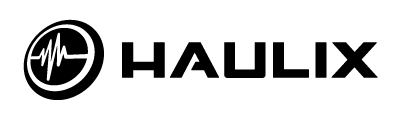Hello and welcome to the final Advice column of the week! We have had a lot of fun on the blog this week, and we’re excited to cap things off with the second installment of our ongoing series on YouTube optimization. If you have an idea for a future installment of this column, or if you have any questions you would like to see tackled in the weeks ahead, please do not hesitate to email james@haulix.com and share your thoughts.

If you stopped by this blog last week there is a decent chance you caught the debut of our new series on YouTube optimization. That column, which can be found here, covers the basics of metadata and how proper tagging can benefit your ranking in search results. This week we’re looking at profile (know as your ‘channel’) design, and how following a few simple tips can make a wealth of difference in your overall engagement. To do this, we reached out to our good friends at Digital Tour Bus, and once again they were kind enough to collaborate on this piece.
Before we dive in, I wanted to inform you that this series will be continuing for at least another two weeks (until the end of 2013). We are tentatively planning a 2014 installment after the next wave of updates rolls out. Make sure you are following us on Twitter and Facebook to ensure you never miss another post.
Setting Up Your Channel For Success
YouTube is a game that is constantly changing. Google is always finding ways to make the site better and faster, with the ultimate goal of improving the experience for their users. That being said, it is important to always keep yourself informed of these changes, if you want your strategy to give you the best results. Here are some sites you should bookmark to keep up with the YouTube scene: YouTube’s Creators Blog, New Media Rockstars and Tubefilter.
In this blog, I want to focus on the organization of your YouTube channel. With the new layout that Google introduced early this year, they have provided their channel owners with a lot of new organizational tools.
Take a look at my channel, Digital Tour Bus. If you’re not subscribed to our channel, you’ll immediately see our featured video, which is currently the debut episode of our new series, Cooking at 65 MPH. This spot can either be used for a video that you want all of your channel viewers to watch or for an introduction video to your channel. We’ve chosen to feature an existing video until we can come up with the most effective way to introduce our channel in a trailer.
Right under the featured video, you’ll see what are called “shelves.” With the new layout that YouTube launched, this is one of the big organizational features they started offering. There are a lot you can do with a shelf. If you look at DTB’s profile, we currently have shelves for our “recent videos,” “popular videos,” and a few individual “playlists,” as well as a shelf to display all of our playlists. My goal with DTB’s shelf placements is to showcase the variety that we offer. You might want to use the shelves for a different reason to effectively showcase your videos.
Now, I want to move onto the “About” tab. It’s very important that you take the time to fill this page out and take advantage of all the space and sections that YouTube provides you.
– Fill out your bio section. I recommend putting something short and sweet in there. Also, if you plan on releasing videos on a specific schedule (which is really important to do), then outline your release schedule there as well!
– Populate the links section they provide. They allow you to put ten custom links, which you can title yourself and send your visitors to wherever you want to go to check you out. They also allow you to have four additional links, which display in the bottom right of your top banner. These can only be linked to a list of pre-approved sites, including: Google+, Facebook, Twitter, Myspace, etc.
– Use the feature channels section (below the links) to recommend other accounts for your viewers to check out. This is a great area to recommend your friends, similar channels that you’d like your viewers to compare you to, etc.
– Below the feature channels, you have the option to display the channels you’re currently subscribed to. I currently have this option disabled, but you’re more than welcome to use it to showcase more of your friends and related channels!
Since we’re talking about organization, you can ignore the “Videos” and “Discussion” tabs for now. Just make sure you take the time to reply to fans who leave you comments in your discussion section!
The last thing you need to do to complete the overall organization and branding of your channel is create a header image and profile image that will be used to represent you across the entire YouTube platform. This can be a very tricky process and I suggest to keep it simple and let your videos speak for themselves. Lucky for us, YouTube knows how overly complicated their header image design is and they provided you with a breakdown of the image. Use that to your advantage!