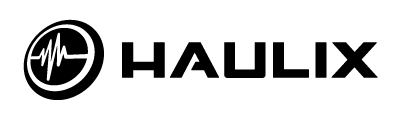Hello, everyone. We are thrilled to have you join us this day, or whatever day you happen to come across this article. We typically fill our weeks with band advice and editorials on life in the industry, but today we are switching gears to offer some advice to our clients. Don’t worry, our regularly scheduled programming will resume tomorrow.
This blog exists to promote the future of the music industry, and to do that we need input from people like you and your music-loving friends. If you have any questions about the content in this article, or if you have an artist you would like to see featured on this blog, please contact james@haulix.com and share your thoughts. We can also be found on Twitter and Facebook.

One of the features available to clients that we receive the most feedback about is the ability to customize email invitations and promo pages. We have done everything in our power to make these pages completely customizable, but until today we never took the time to walk through each element of the design process. Let’s begin, shall we?
EMAIL INVITATIONS
Email invitations are the lifeblood of Haulix because they are what we and our clients depend on in order to bring journalists to our platform. Our development team has purposely designed a sleek base template to simplify the invitation creation process for those short on time, but with a little effort these same invites can be fully customized to fit your every need.
Tip #1 – Filter your contact list.

The latest feature to be unveiled by our development team enables clients to filter their contact lists in order to better understand who is engaging with their content. When creating a new promo, select one of the filter options at the top of the ‘select contacts’ contacts to see people who viewed your contacts in the past, as well as those who actually stream and/or downloaded your content. This should provide additional clarity as to what outlets cover your artists most often.
Tip #2 – Add a personal touch


After you’ve selected the contact(s) you wish to invite your new promo, click submit and you will find yourself on the ‘generate invitation’ page. This section of the design process deals with the message that will be included in the email body. The basic email customizations are in place (reply-to, subject, etc.), as well as a text box that offers clients an opportunity to personalize each invitation. Make each journalist feel welcome through use of this area, and take advantage of our placeholder hot keys ([=FirstName] [=PromoUrl]) to expedite the process. You can also select whether or not recipients are presented with a watermark disclaimer. We encourage clients to use this disclaimer, but it’s ultimately up to you.
Tip #3 – Use a little color

After your invitation has been generated it’s time to add a splash of your personal style and taste to the design. The final page of the email invitation creation process allows clients to customize the colors of their promo. I prefer black, red, and white, but the possibilities are pretty much endless. Here is an example:
Tip #4 – Add a header and background image
This is probably the most underutilized customization we offer, but the way it makes invitations pop is second to none. Header and background images turn every invite into a billboard for your latest release, and when mirrored on the actual promo page itself goes a long way towards making sure journalists remembers your latest/upcoming release. Here are guides for the image sizes required from both email invites and promo pages. The width limits are EXACT. We hope to add a bit more flexibility in the future, but for now we ask that everyone do their best to work within those limits.
EMAIL:

PROMO:

We cannot guarantee the use of these tips will translate to increased clicks on your invitations, but through the use of this guide you will position yourself – as well as your clients – for maximum engagement. If you need further guidance on setting up your invitations, please email james@haulix.com right away.