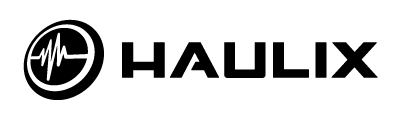The colorful leaves outside my office window are the only sign I need to know that fall is well underway. Before we know it, Christmas advertisements will start popping up, and not long after that snow will begin to fall. We are on top of a hill that offers a steep slide into the end of year and to be perfectly honest we’re excited to see what the remaining weeks of 2014 will offer. We have worked incredibly hard to improve Haulix this year, and as you will soon learn our efforts are far from finished. First, however, we want to share with you the music of Triple Crown Records’ rock outfit Tiny Moving Parts:
Each and every Friday we like to take a brief break from our regularly scheduled programming to update and reflect on everything happening at Haulix HQ. We are far more than a music blog, as many of you already know, and posts like this give us an opportunity to share more our efforts with all of you.
We have another big dev update!
A week has passed since our last update and we’re back with another update that gives you fine grained control over which promos your Administrators can see.
Starting today, Haulix clients can now create individual promo permissions for an Administrator Account. To set individual promo permissions for an Administrator Account:
1. Sign in and click the Tools Menu —-> My Account
2. Administrators (left side)
3. Click to Add a new account or “edit” to update an existing account
4. Checking the “Modify Promos” checkbox enables Promo access. Unchecking that checkbox will disable all Promo access.

5. Click Save.
6. With “Modify Promos” enabled, click the “set promo permissions” link.
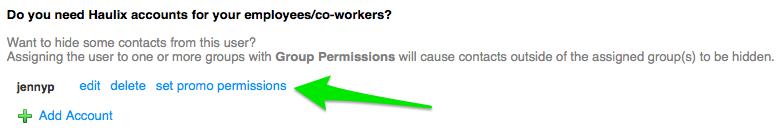
7. A window will popup with a list of all of your promos. Uncheck the box next to all promos you want hidden from this Administrator. Click Save & Close.
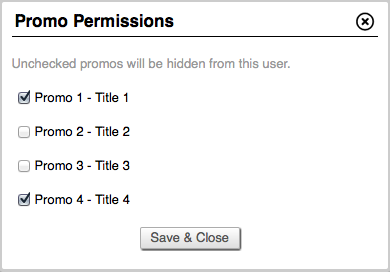
The following screens will have filtered promo lists:
– Dashboard promo consumption
– Left column of the Promos screen
– Report’s promo selection list
– All anti-piracy takedown screens
**When you create a new promo and you are concerned about Administrator access, re-visit this screen right away and enable/disable access accordingly.**
I wish I could say that the blog had a week as exciting as the production team, but that is not the case. We have been working hard, writing and recording, but overall it was a week like any other. We did decide to take a break from our podcast, but another new episode will be available by the end of next week.
In case you missed anything this week, here is a rundown of our latest content offerings:
The Future Of Music Is Friendship
Inked In Blood: A Conversation With Obituary’s Kenny Andrews
Journalism Tips: What To Do When Presented With A Conflict Of Interest
Blogger Spotlight: Sarah Mankoff (Soundcrave Magazine)
Music Industry Job Board (10/12/14)